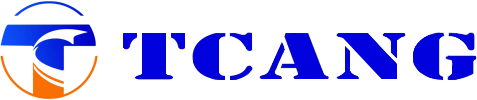Choosing the Right POS Touch Screen Monitor for Your Business
When you visit a shop or restaurant, you will find that the cashier is always sitting in front of a screen to either make an order or accept a payment. That monitor is known as a POS touch screen monitor. The POS or Point Of Sale refers to the place where a customer pays to buy goods or services.
When choosing the appropriate touch screen monitor for POS, the choice you make will significantly determine how fast and effectively your staff will serve your customers. A slow or non-user-friendly screen can make customers wait longer and can annoy employees. On the other hand, a good monitor with a good display and a touch-sensitive feature can make the work fast and increase customer satisfaction.
In this article, we are going to discuss what to consider when choosing a touch screen monitor for your business. By the end, you will have the right knowledge about various POS touch screen monitor types, why you should invest in one, and most importantly, what factors to keep in mind before making your purchase.
Why investing in the right POS monitor matters
When it comes to buying the appropriate POS touch screen monitor, it is not just a matter of getting one that just looks pretty, but the one that makes your business operate smoothly. A good monitor helps your employees perform faster, reduces the number of mistakes, and boosts customer satisfaction.
Think of a busy restaurant or a crowded store. When the screen freezes, does not respond quickly, or is too small to read, the line gets longer, customers get impatient and orders can get mixed up. However, with a high-quality point of sale touch screen monitor, your employees can tap, swipe and receive the payment within seconds.
Below are some solid reasons why investing in the right monitor is important:
- Quick Service: Touch screens are more convenient while navigating your products, filling orders and making payments quickly. Touch-based POS systems have the potential to reduce transaction time by 20% compared to conventional systems.
- Fewer Mistakes: An interactive and user-friendly screen will reduce typing or related errors and make your business less susceptible to costly errors.
- Enhanced Customer Experience: Customers will have a better customer experience with a simple checkout procedure and fewer complaints.
- Long-Term Savings: Low-quality monitors will break down easily in a busy environment. A good quality, well-built screen lasts longer and saves on repair or replacement costs.
- Modern Look: A sleek monitor also makes your counter look professional, which will help to gain trust among customers.
The global touch screen display market was valued $59.6 billion in 2021 and will hit $166.1 billion by 2029 at a rate of 13.9% per year. This indicates that touch screen technology has become so critical and significant to businesses today.
Investing in a long-term and efficient POS monitor is one of the smartest decisions you can ever take, whether you run a small cafe or a shopping center. It is not only useful to optimize day-to-day operations but also contributes to your business expansion.
Key Features to Consider for a POS Touch Screen Monitor
When choosing a POS touch screen monitor for your retail store or food chain, you want something that performs efficiently and is durable. Here are some things you must consider before making the final decision:
1. Screen Size, Resolution & Visibility
- Size: POS monitors are typically 10, 15, 17, 19 or even 22 inches in size. The smaller screens are more suited on counters where space is an issue; bigger screens allow more room to show product lists, menus and buttons.
- Resolution: The higher the resolution, the less the staff has to struggle to read words, touch buttons, and avoid mistakes. For good clarity, choose a POS monitor with a resolution of at least 1080p.
- Viewing and brightness: A bright display in a restaurant or store requires a bright monitor (measured in cd/m²) with a high viewing angle to ensure visibility from various positions.
- Aspect ratio & layout: A widescreen (e.g., 16:9) will help your employees better identify the objects on the screen.
2. Touch Technology & Responsiveness
- Touch type: There are two common types:
- Resistive touch: operates through pressure and may be used with gloves, although it is less responsive.
- Capacitive/Projected Capacitive (PCAP): responds to the electrical impulse of your finger, multi-touch, fast and smooth. Best in busy retail or restaurant counters.
- Resistive touch: operates through pressure and may be used with gloves, although it is less responsive.
- Durability of the touch surface: The touch surface should be made of hard glass or a durable coating because it will be used frequently and, therefore, the glass should be rugged enough to face extensive usage without wear and tear.
3. Connectivity & Integration
- Ports and interfaces: Your POS computer, cash drawer, receipt printer, barcode scanner, customer display, and other devices will be connected to the monitor via USB, HDMI, VGA, serial (RS-232), and other interfaces.
- Software/Hardware Compatibility: Ensure the monitor is compatible with your POS system (Windows, Android, Linux) and the specific POS software you use. There are a few monitors that use OPOS drivers or custom commands.
- Mounting/flexibility: A monitor with a VESA mount or an adjustable stand allows for a greater variety of mounting options on counter poles, walls, or flat stands. That is useful particularly in restaurant or store layouts.
4. Durability, Build Quality & Environment Fit
- High traffic use: In retail or a restaurant, the screen faces a lot of scratches and bumps each day. It should hold up under heavy use. Look for a design that is durable enough to survive all this.
- Environmental resistance: If you are looking for a POS monitor for a restaurant, spills, steam, heat or dust may be around. Look for a monitor with water-or dust-resistant front panels (IP ratings), scratch-resistant glass and can handle a wider temperature range.
- Build quality/materials: A strong base, good stand, stable mounting help avoid the screen wobbling or being knocked over. Materials like reinforced plastics or metal stand also improve longevity.
5. Ergonomics & Usability
- Stand and angle adjustments: The screen should tilt or swivel so the cashier or server can use it comfortably, reducing strain. A fixed awkward height/angle slows things down.
- Ease of cleaning: Because staff will touch it many times and maybe with greasy hands (like in restaurants), you want a smooth surface that’s easy to wipe clean. Choose POS monitors with cleaning-friendly screens and bodies.
- User-friendly interface readiness: A monitor that works well helps new staff learn faster. Intuitive touch interfaces for most high-quality monitors reduce staff training time.
6. Future-Proofing & Software Support
- Software updates/driver support: Ensure the brand has good support for driver updates, firmware and compatibility with evolving POS software.
- Scalability: If you plan to grow (more counters, more branches), choose a monitor which can handle extra peripherals, networked devices or customer displays.
- Warranty & brand reliability: A monitor is part of your business’s daily toolset. Having a good warranty and a reliable brand helps reduce risk of downtime.
7. Cost vs Value
- The low price of a monitor can save money in the short run but can be more expensive in terms of downtime, replacement, annoyed employees or dissatisfied customers.
- It is worth paying a little more to have a strong and quality monitor that would not cause any problems during operations.
- Remember to compare wholesale POS touch screen monitors (when purchasing more than one) and consider factors such as shipping, installation, spare parts and services.
Where To Buy A Reliable POS Touch Screen Monitor?
TCANG has some of the best options in the market when you are considering purchasing POS monitors that can withstand the daily wear and scale up as your company expands.
TCANG monitors are constructed using industrial-grade materials and transparent POS specifications. These monitors are highly durable, have adjustable stands, multi-touch capacitive screens and connectivity.
Our TC1708 POS Monitor is an ideal solution to meet the various requirements of retail, point-of-sale, government, education, healthcare, and kiosk applications.
Some of its most prominent features are:
- Screen size: 17 inch, resolution 1280 x 1024 (LED back light)
- Brightness: 350 cd/m², capacitive touchscreen with USB interface.
- Working temperature: –10 ℃ to 60 ℃
- Ports: HDMI, VGA (and USB for touch)
- Mounting: It supports a super-strong frame/stand; VESA compatibility is implied.
Just compare these specifications with your needs (store or restaurant, transactions per hour, space, lighting, etc.) and you have an ideal fit monitor for your business.
Conclusion
Choosing the right POS touch screen monitor is important for running your business smoothly. A quick, clear, and durable monitor assists your staff to work with speed and minimize checkout errors.
In restaurants and retail outlets, it enhances customer service with improved user experience. Some important features to consider when selecting a POS monitor include a good screen size, responsive touch, robust build, and easy connection.
So, consider these factors the next time you decide to buy a POS touch screen monitor.