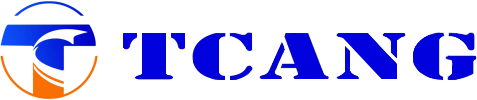Everything You Need to Know About TCANG POS Hardware & Peripherals
Operating a store, coffee shop or restaurant today is not only about excellent products or delicious food: it is also about speed and precision in every operation. Every second is crucial when customers are queued at the counter or waiting to have their bill.
That’s where POS hardware systems come in. It may be at the cashier desk, a self-service machine or even a handheld device at a restaurant table.
Modern POS hardware and peripherals manufactured by companies such as TCANG assist businesses to operate more efficiently, maintain quality records and provide customer services without hitches. It could be a small local store or a large restaurant; the right POS solution can significantly enhance day-to-day activities.
In this guide, we will discuss what a POS hardware is, its importance, the various types of POS hardware that TCANG offers, and how each element works together to make your business smarter and faster.
What is POS Hardware and Why Is It Important?
Every time you go to a store and swipe a credit card to buy something, the machine that reads, writes and completes your transaction is a part of the POS hardware system.
It is a combination of machines that work together to simplify the payment process and ensure that the payment is accurate.
- A POS terminal or computer (the central system)
- A touchscreen display for staff or customers to see the order
- A receipt printer to print bills
- A barcode scanner to read product codes
- A cash drawer to safely keep money
- Optional items like customer displays, weighing scales, or payment card readers
Think of it as the digital “brain” and “hands” of your business checkout process.
Without this setup, the workers would be forced to write down all the sales by hand, which might cause errors, delays, and dissatisfied clients.
Why POS Hardware Matters
- Faster Transactions: The POS terminals process purchases within seconds and print receipts. In restaurants, or retail orders are received and executed immediately.
- Accurate Sales Tracking: All sales are automatically logged and this assists the store owners to know which merchandise sells the most and what hours the business is most active.
- Inventory Management: The POS hardware systems are usually associated with the software that automatically updates the stock with each sale.
- Better Customer Experience: Rapid checkouts mean shorter queues. Self-service POS kiosk systems also provide customers with options to pay at their own pace.
- Easy Payment Options: In modern POS systems, it is more convenient not only to receive payment in cash but also to process cards, mobile payments, and QR codes, making it easier to pay for everyone.
In simple words, POS hardware is the foundation that supports the entire sales process. The smoother your POS system works, the easier it becomes to run your business, from recording sales to managing stock and even checking daily reports.
Types of Hardware Offered by TCANG
TCANG offers a variety of POS (point-of-sale) hardware to meet various business environments. Each of these systems has a particular role, such as a store counter, a mobile checkout, or a self-service kiosk. Below are the main types:
1. Desktop POS Terminals
These are the traditional “fixed” machines that sit on a counter in a shop or at a restaurant front desk.
- They include a touchscreen display, a computing unit, and ports to connect things like a printer, scanner and cash drawer. You can check out some of them here.
- They are perfect when you have a consistent checkout point, such as a boutique, supermarket checkout counter or restaurant cashier area.
- Since the hardware remains fixed, it can serve a greater number of connections, support a greater number of peripherals and usually have a larger screen.
2. Mobile / Handheld POS Machines
This type is designed to move around. It could be a handheld device, a compact terminal, or something staff carry.
- TCANG offers mobile POS devices to serve your business on the go.
- These machines have Android operating systems, have built-in wireless connectivity (WiFi, 4G, Bluetooth) and are made for use on the move (tableside in restaurants, food trucks, pop-up stores).
- Their biggest advantage is flexibility: you can reach the customer anywhere, not just at the fixed counter.
3. Self-Service Kiosks
These are machines where customers help themselves (instead of always needing a staff member).
- TCANG self-service POS systems let customers place orders or check out by themselves.
- They would fit in fast-food chains, cafes, supermarkets, or event venues where you want to minimize waiting time and let customers handle checkout.
4. Peripherals & Accessories
While not a “terminal” by itself, POS peripherals are crucial for any retail operation. These include barcode scanners, thermal receipt printers, cash drawers, customer displays and more.
- TCANG offers peripherals like barcode scanners, thermal printers and cash drawers and more in this category.
- These peripherals are compatible and with most currently installed POS systems.
With this vast range of POS hardware and peripherals (desktop terminals, mobile devices, self-service kiosks and peripherals), TCANG covers a wide range of business scenarios: from a fixed retail checkout, to mobile service in a restaurant, to self-checkout by a customer.
When you pick hardware, consider which type fits your setup best (counter vs mobile vs customer self-serve) and then match specs accordingly.
Key Specifications to Review
When comparing different POS hardware systems, be they TCANG or other brands, here are some important specs that you must consider:
- Display size & resolution: Bigger, better-resolution screens assist in the presentation of complete menus and various functions. For example, a 15.6” screen at 1920x1080 provides a greater view as compared to 1024x768.
- Processor (CPU) & RAM/Storage: A faster CPU, as well as enough RAM/SSD, will assist with more complicated transactions, integration or multi-tasking.
- Operating system support: Check which operating system your current POS system has. Android vs Windows can make a difference in terms of software compatibility.
- Connectivity ports: Consider the connecting ports (USB, COM/Serial, LAN, and HDMI) you want while connecting scanners, printers, cash drawers, and second displays.
- Peripherals interface: Ensure that the cash drawer, receipt printer and scanner can be connected physically (RJ11, USB, or dedicated ports). Eg, TC-405A drawer supports RJ11/USB.
- Certifications & quality control: CE, FCC, RoHS, and ISO 9001 certifications indicate that the hardware is of international standard.
- Customisation and support: Many units offer OEM/ODM, custom branding, custom colours, etc.
By looking at these specs, you can be sure that the hardware you choose will suit your application, be compatible with your existing software, and it will last for a long time.
Retail vs Restaurant Settings: What to Look For
Different business environments have different demands regarding POS hardware and peripherals. Here’s how to think about those differences while using TCANG-type equipment.
Retail POS Hardware
In a retail store, you might need:
- Quick barcode scanning (both 1D & 2D), TCANG’s 2D scanner is a perfect option here.
- A large terminal screen for product lookup, stock checks, and upselling. A 15.6″ or higher display is helpful.
- A cash drawer with many compartments (for giving change) and high durability. The TC-405A drawer has 4 and 5 bill compartments and 8 coin slots, making it perfect for most retail operations.
- Receipt printer with good speed (200 mm/s, for example, in TCANG) to keep queues moving.
- Possibly mobile/hands-free checkout for pop-ups, staff elsewhere in the store (mobile POS terminal).
Restaurant POS Hardware
A restaurant's POS hardware comes with some additional requirements like:
- Easy-to-use touchscreen interface for speed and accuracy (kitchen, front of house).
- Possibly self-service kiosks for order and pay to reduce staffing needs.
- Durable hardware that handles spills, heat, and frequent usage (check operational temperature rating).
- Mobile POS at tables for payment or splitting bills.
- Integration with kitchen display systems, printers (order tickets), etc. Make sure the hardware has the necessary ports/USB/COM.
Conclusion
POS hardware plays a major role in the smooth running of a business. It assists the cashiers to work more quickly, documents all the sales, and leaves the customers satisfied with fast checkouts.
TCANG is a brand that offers durable and modern POS hardware solutions designed to meet the needs of shops, cafes, and restaurants of any size. We have products such as desktop terminals, handheld POS devices, and self-service kiosks, which make daily tasks easier and more precise.
Businesses can rely on performance, easy use and durability of the POS hardware and peripherals offered by TCANG. Investing in quality POS hardware and peripherals is not merely a matter of technology; it is a matter of saving time, improving service and creating more innovative and efficient business. To explore TCANG’s full POS hardware range, visit here.