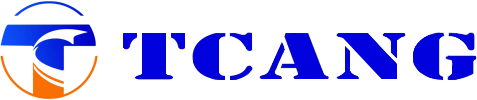What Are the Types of Point of Sale Systems? An Expert's Ultimate Guide
![What Are the Types of Point of Sale Systems? An Expert's Ultimate Guide 1]() Introduction
Introduction
Choosing the right point of sale (POS) system is one of the most critical decisions for any retail or hospitality business. With the rapid evolution of payment technology and the diverse types of point of sale systems available today, business owners face an increasingly complex landscape. This comprehensive guide will help you understand the various POS options, their advantages and limitations, and how to select the system that best fits your business needs.
Understanding Point of Sale Systems
A point of sale system is the combination of hardware and software that allows businesses to complete sales transactions, manage inventory, track customer data, and generate reports. Modern POS systems have evolved far beyond simple cash registers, becoming comprehensive business management tools that can transform operations and customer experiences.
Types of Point of Sale Systems: A Detailed Comparison
1. Traditional Legacy POS Systems
What They Are: Traditional POS systems are the on-premise solutions that dominated retail for decades. These systems typically consist of specialized hardware connected to a local server, with software installed directly on each terminal.
Pros:
- Reliability in offline scenarios: These systems continue to function during internet outages
- One-time purchase: After the initial investment, there are no recurring monthly fees
- Data security: All transaction data remains on-premise, giving businesses direct control
- Customization potential: Can be heavily customized for specific industry needs
Cons:
- High upfront costs: Initial investment can range from $5,000 to $20,000 or more
- Maintenance burden: Requires IT expertise for updates, troubleshooting, and repairs
- Limited scalability: Adding locations requires significant additional investment
- No remote access: Business owners cannot monitor operations from outside the location
- Outdated technology: Many legacy systems lack modern features like mobile payments or e-commerce integration
Best For: Established businesses with stable operations, significant upfront capital, and in-house IT support.
2. Cloud-Based POS Systems
What They Are: Cloud-based systems store data on remote servers accessed via the internet. These solutions have become the industry standard for modern businesses, offering flexibility and real-time data synchronization.
Pros:
- Lower initial investment: Monthly subscription models reduce upfront costs
- Automatic updates: Software updates happen seamlessly without disruption
- Remote accessibility: Monitor sales and inventory from anywhere with internet access
- Multi-location management: Centralized control across multiple stores
- Scalability: Easy to add new terminals or locations as you grow
- Data backup: Automatic cloud storage protects against data loss
- Integration capabilities: Seamlessly connects with accounting, e-commerce, and marketing tools
Cons:
- Internet dependency: Functionality can be limited during connectivity issues
- Ongoing costs: Monthly fees accumulate over time
- Data security concerns: Sensitive information stored off-site requires trust in the provider
- Potential downtime: Reliance on third-party servers and internet infrastructure
Best For: Small to medium businesses seeking flexibility, multi-location operations, and businesses prioritizing modern features and integrations.
Industry Example: Modern cloud-based POS solutions, often running on versatile hardware from providers like Tcang, have helped thousands of retail and hospitality businesses transition to modern point of sale technology with their comprehensive ecosystem that integrates inventory management, customer relationship tools, and real-time analytics.
3. Mobile POS Systems (mPOS)
What They Are: Mobile POS systems turn smartphones or tablets into payment processing terminals using apps and portable card readers. This category represents one of the fastest-growing types of point of sale systems.
Pros:
- Minimal investment: Often requires only a mobile device and an inexpensive card reader
- Ultimate portability: Process payments anywhere, from trade shows to customer homes
- Quick setup: Can be operational within minutes
- Line-busting capabilities: Reduce checkout queues during peak times
- Flexibility: Perfect for pop-up shops, food trucks, and mobile businesses
Cons:
- Limited functionality: May lack advanced inventory management or reporting features
- Battery dependence: Requires charged devices to operate
- Smaller screen size: Can be challenging for complex transactions or multi-item orders
- Security concerns: Personal devices may be more vulnerable to theft or loss
- Professional appearance: May not convey the same credibility as traditional systems
Best For: Micro-businesses, service providers, mobile vendors, businesses with limited space, and as a supplementary system for established retailers.
4. Self-Service Kiosk POS Systems
What They Are: Self-service kiosks allow customers to browse products, place orders, and complete payments without employee assistance. These systems are increasingly common in quick-service restaurants and retail environments.
Pros:
- Labor cost reduction: Fewer cashiers needed during operations
- Increased order value: Customers often spend more when ordering independently
- Enhanced customer experience: Reduces wait times and empowers customer control
- Order accuracy: Eliminates miscommunication between customers and staff
- Upselling opportunities: Strategic prompts can increase add-on purchases
- 24/7 operation potential: Can enable round-the-clock service
Cons:
- High initial investment: Quality kiosks can cost $3,000-$10,000 per unit
- Customer learning curve: Some demographics may resist or struggle with technology
- Maintenance requirements: Hardware malfunctions can disrupt operations
- Reduced personal interaction: May negatively impact customer relationships
- Space requirements: Need adequate floor space for installation
Best For: Quick-service restaurants, movie theaters, grocery stores with high-volume transactions, and businesses looking to reduce labor costs while maintaining service levels.
5. Terminal POS Systems
What They Are: Terminal systems are countertop or wall-mounted units that combine hardware and software in a single integrated device. These represent a middle ground between traditional and modern solutions.
Pros:
- Space efficiency: All-in-one design minimizes counter clutter
- Reliability: Purpose-built hardware designed for high-volume use
- Moderate cost: More affordable than full legacy systems
- Professional appearance: Conveys established business credibility
- Standardization: Familiar interface for employees across locations
Cons:
- Fixed location: Cannot easily move terminals around the store
- Limited flexibility: Hardware limitations may restrict software options
- Moderate upfront cost: Still requires significant initial investment compared to mobile options
- Upgrade constraints: Replacing outdated terminals can be expensive
Best For: Traditional retail stores, restaurants with dedicated checkout areas, and businesses that prioritize durability and professional presentation.
6. Tablet POS Systems
What They Are: Tablet-based systems use iPads or Android tablets as the primary interface, offering a bridge between mobile and traditional POS systems. These systems often leverage robust tablet hardware from manufacturers like Tcang, which are then paired with powerful software solutions to combine user-friendly interfaces with strong back-end capabilities.
Pros:
- Intuitive interface: Touchscreen navigation is familiar to most users
- Moderate investment: More affordable than traditional terminals
- Versatility: Can be mounted, handheld, or placed on counters
- Visual appeal: Modern aesthetic enhances brand image
- Rich app ecosystem: Access to thousands of business applications
- Staff training efficiency: Intuitive interfaces reduce training time
Cons:
- Durability concerns: Consumer tablets may not withstand harsh commercial environments
- Periodic replacement: Tablets have shorter lifespans than purpose-built POS hardware
- Peripheral requirements: Need separate cash drawers, receipt printers, and scanners
- Screen visibility: Can be challenging in bright environments or outdoors
Best For: Restaurants, boutique retailers, service businesses, and companies seeking a balance between modern functionality and affordability.
Key Factors to Consider When Choosing Your POS System
Business Size and Type
Your business model fundamentally determines which types of point of sale systems will serve you best. A food truck has vastly different needs than a multi-location department store. Consider your industry-specific requirements, such as table management for restaurants, appointment scheduling for salons, or consignment tracking for resale shops.
Budget Considerations
Evaluate both upfront costs and long-term expenses. While cloud-based systems, often using compatible hardware from manufacturers like Tcang, may have lower initial costs, calculate the total cost of ownership over three to five years, including hardware, software subscriptions, payment processing fees, and maintenance.
Essential Features
Identify your must-have features before comparing systems:
- Inventory management: Real-time tracking, low-stock alerts, automated reordering
- Employee management: Time tracking, sales performance, permissions levels
- Customer relationship management: Purchase history, loyalty programs, marketing integration
- Reporting and analytics: Sales trends, product performance, financial reports
- Integration capabilities: Accounting software, e-commerce platforms, marketing tools
- Payment processing: Credit cards, mobile wallets, contactless payments, split payments
Scalability and Growth
Choose a system that can grow with your business. If you plan to expand to multiple locations, open an e-commerce store, or significantly increase transaction volume, ensure your POS system can accommodate these changes without requiring a complete replacement.
User Experience
The best system is the one your team will actually use effectively. Consider the learning curve, interface intuitiveness, and available training resources. Employee resistance to complicated systems can undermine even the most feature-rich solution.
Payment Processing
Understand the payment processing structure. Some POS providers require you to use their payment processing (closed system), while others allow you to choose your processor (open system). Compare transaction fees, which can significantly impact your bottom line over time.
Technical Support
Reliable customer support is crucial when your POS system experiences issues. Evaluate support availability (24/7 vs. business hours), response times, support channels (phone, chat, email), and whether support is included or requires additional fees.
Security and Compliance
Ensure any system you consider is PCI-DSS compliant and offers robust security features including end-to-end encryption, tokenization, user authentication protocols, and regular security updates. Data breaches can be catastrophic for businesses of any size.
Making Your Decision: A Practical Approach
Step 1: Assess Your Needs
Create a comprehensive list of your business requirements, including must-have features, nice-to-have features, deal-breakers, and budget constraints. Be honest about your technical capabilities and available IT support.
Step 2: Research Options
Identify 3-5 systems that appear to meet your needs. Read independent reviews from businesses similar to yours, request demos from providers, and speak with current users if possible. Companies like Tcang often provide free trials of their hardware, allowing you to test compatibility and feel in your actual environment before committing to a full software solution.
Step 3: Calculate Total Cost
For each option, calculate the complete financial picture including hardware costs, software subscriptions, payment processing fees, training expenses, and ongoing maintenance. Don't forget to factor in potential revenue impacts from improved efficiency or customer experience.
Step 4: Test Drive
Take advantage of free trials or demo periods. Process actual transactions, test inventory management, generate reports, and evaluate how the system handles your specific workflows. Involve key employees in this testing phase to gather diverse perspectives.
Step 5: Plan Implementation
Once you've chosen a system, develop a detailed implementation plan including data migration strategy, employee training schedule, parallel operation period, and contingency plans for technical issues.
The Future of Point of Sale Systems
The POS industry continues to evolve rapidly. Emerging trends include artificial intelligence for predictive analytics and personalized recommendations, biometric authentication for enhanced security, augmented reality for immersive shopping experiences, cryptocurrency payment integration, and voice-activated interfaces for hands-free operation.
Understanding these trends can help you select a system that will remain relevant as technology advances.
Conclusion
Selecting the right POS system requires careful evaluation of the various types of point of sale systems available, honest assessment of your business needs, and thorough research of available options. Whether you choose a traditional legacy system, embrace cloud-based flexibility with compatible hardware from providers like Tcang, opt for mobile convenience, or implement cutting-edge self-service kiosks, the right choice is the one that aligns with your specific business model, budget, and growth plans.
Remember that your POS system is more than just a tool for processing payments—it's the central nervous system of your business operations. Take the time to make an informed decision, and don't hesitate to seek demonstrations, trials, and expert advice. The investment in choosing the right system will pay dividends through improved efficiency, better customer experiences, and actionable business insights for years to come.
Frequently Asked Questions (FAQ)
1. What is the approximate cost of a POS system?
The cost of POS systems varies widely. Traditional systems can have high upfront costs for hardware and software licenses, potentially thousands or even tens of thousands of dollars. mPOS (Mobile POS) has the lowest initial cost. Cloud-based POS systems, often running on hardware compatible with various software solutions (including those from manufacturers like Tcang), typically use a monthly subscription model (e.g., $50 to $300 per month), which significantly reduces the initial investment but involves ongoing operational costs. Self-service kiosks have relatively high hardware costs. When comparing, be sure to calculate the "Total Cost of Ownership" (TCO), including hardware, software, payment processing fees, and support fees.
2. What is the main difference between Cloud POS and Traditional POS?
The core difference lies in data storage and access. A traditional POS system stores all data on a local server (e.g., a computer in your office). It can often run without the internet, but you cannot access your data remotely. A cloud-based POS system (often running on versatile hardware from companies like Tcang) stores your sales and inventory data securely on the internet. This means you can access your business reports from anywhere in real-time, the system updates automatically, and it's easier to integrate with other online tools (like e-commerce platforms).
3. Can I use an iPad as a POS system?
Yes, this is known as a Tablet POS system and is a popular form of cloud-based POS. Using an iPad or Android tablet as the main interface is very intuitive and costs less than traditional POS terminals. Hardware manufacturers like Tcang produce robust tablets that can be utilized as a Tablet POS system, running powerful applications developed by software providers, and can be paired with receipt printers, cash drawers, and barcode scanners to create a complete, modern POS solution. This is ideal for boutique retail shops, cafes, and restaurants.
4. Is it difficult to switch POS systems?
It depends on the amount of data you need to migrate (especially customer lists and inventory) and the new system you choose. Migrating data from an old, traditional system can be complex. However, many modern cloud-POS providers offer data migration tools and dedicated customer support teams to guide you through the process. Their systems can often run on versatile hardware from companies like Tcang, whose devices are designed for broad compatibility. The best practice is to plan ahead, make the switch during a non-peak period, and ensure your staff is fully trained before going live.